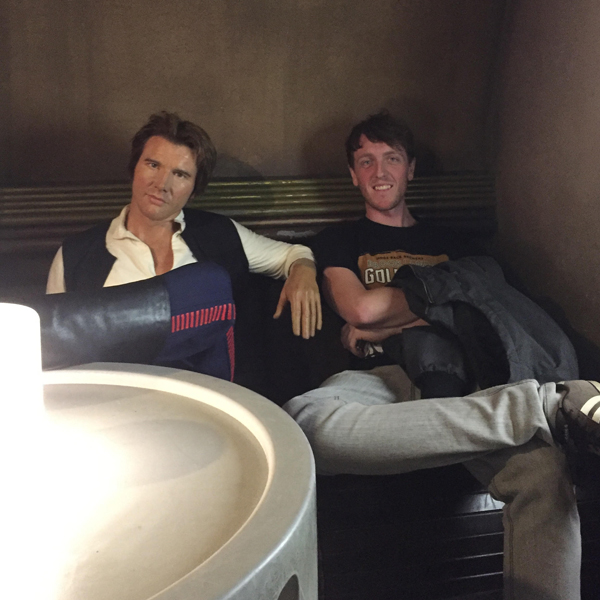Restoring NuGet packages to a local Packages folder again!
12 Feb 2018I’m a really big fan of the new slim csproj files but bundled in with this super sleek XML markup is a sneaky change
to the way NuGet packages are loaded.
You’ll probably start by noticing that the dreaded packages.config file has disappeared! Hooray!
Personally I had always taken issue with this file. The amount of times I’d seen my team use the Visual Studio NuGet GUI tool and inadvertently install a plethora of unintended packages was frightening.
Part of me doesn’t blame them. While the command line syntax isn’t particilarly difficult, it doesn’t seem to be encouraged and is rarely spoken of highly.
The replacement is the <PackageReference /> section of your csproj file.
I feel this is a much nicer way of working and really lowers the barrier to entry for developers.
I particularly like the way your packages are restored on save. I’ve already witnessed my team opting to modify their csproj
files to include packages, check versions and references over using the GUI tool.
But for all this nice stuff one thing seemed a little odd.
Why aren’t my NuGet packages restoring to my Packages folder?
Packages are now restored to %USERPROFILE%\.nuget\packages.
I guess the reasoning behind this makes sence. I mean, why do you need to have multiple copies of the same packages across your development machine?
Maybe I’ve just been burned too many times in the past but I sort of got to like the local /Packages cache. The exercise
of deleting your /bin, /obj and /Packages folders when something’s playing up becomes that little bit more difficult.
Turns out you can restore this functionality if you wish to. If you’re familiar with nuget.config files then you’ll be
pleased to hear it’s as simple as adding the new config key globalPackagesFolder to the <config> section.
For those of you who aren’t, the nuget.config file is a simple file you can place along side your *.sln file to
specify a number of configuration for your team project.
The below file will restore packages from both the old packages.config and the new <PackageReference /> formats to
your .sln file’s parent directory (when placed along side your .sln file).
<?xml version="1.0" encoding="utf-8"?>
<configuration>
<config>
<add key="repositoryPath" value="..\Packages" />
<add key="globalPackagesFolder" value="..\Packages" />
</config>
</configuration>_NB: you dont need to include this file in your .sln project in any way._NB
More info can be found in the NuGet.Config reference docs.
— Dan